How to reset your account password on Oota Box
-
Posted 3 years ago
-
How Tos
-
Total steps: 8
-
Time to complete: 2 mins
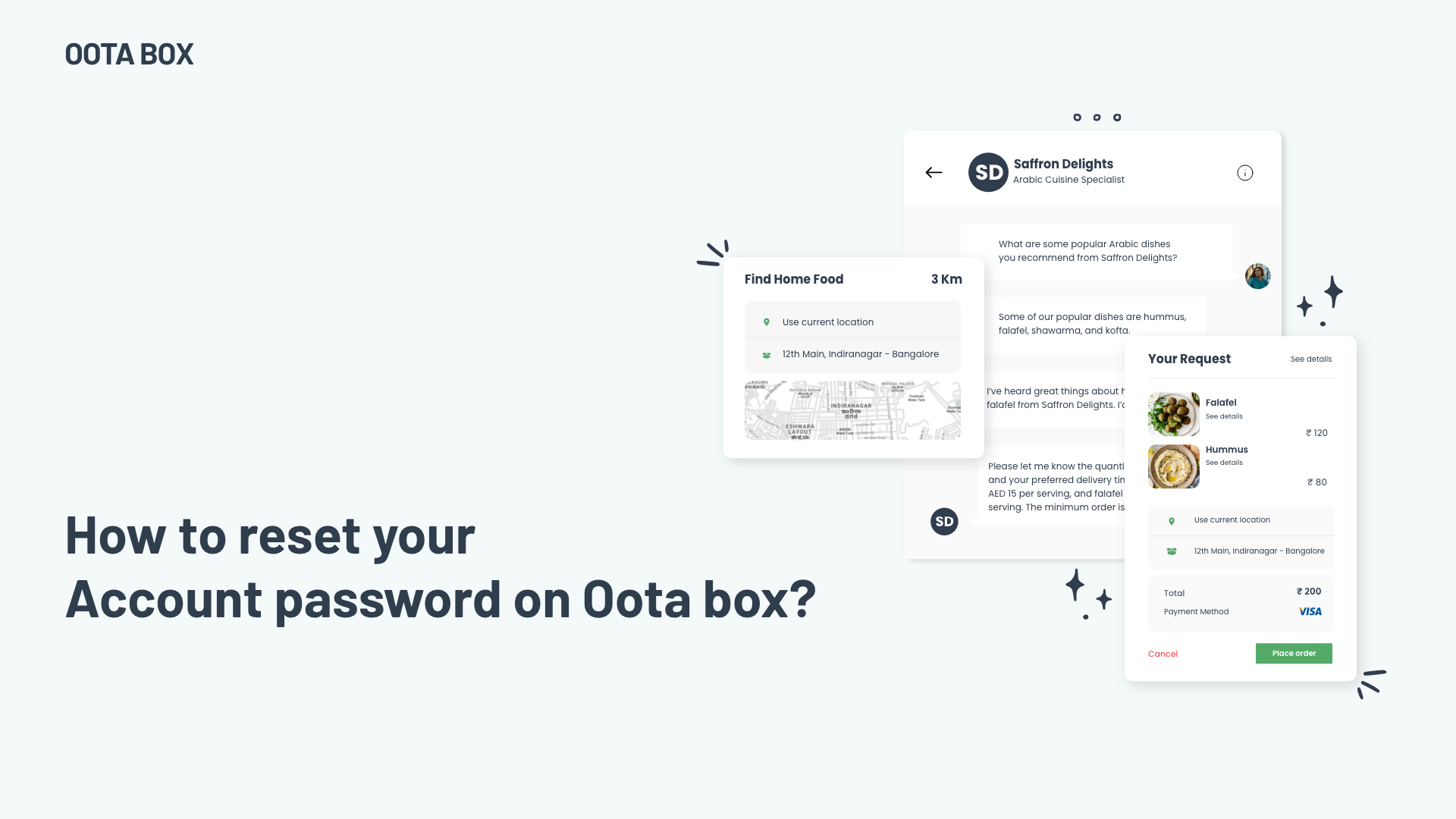
Click on the profile icon on the top right corner of your screen.

Click on the Recover Account option on the screen.
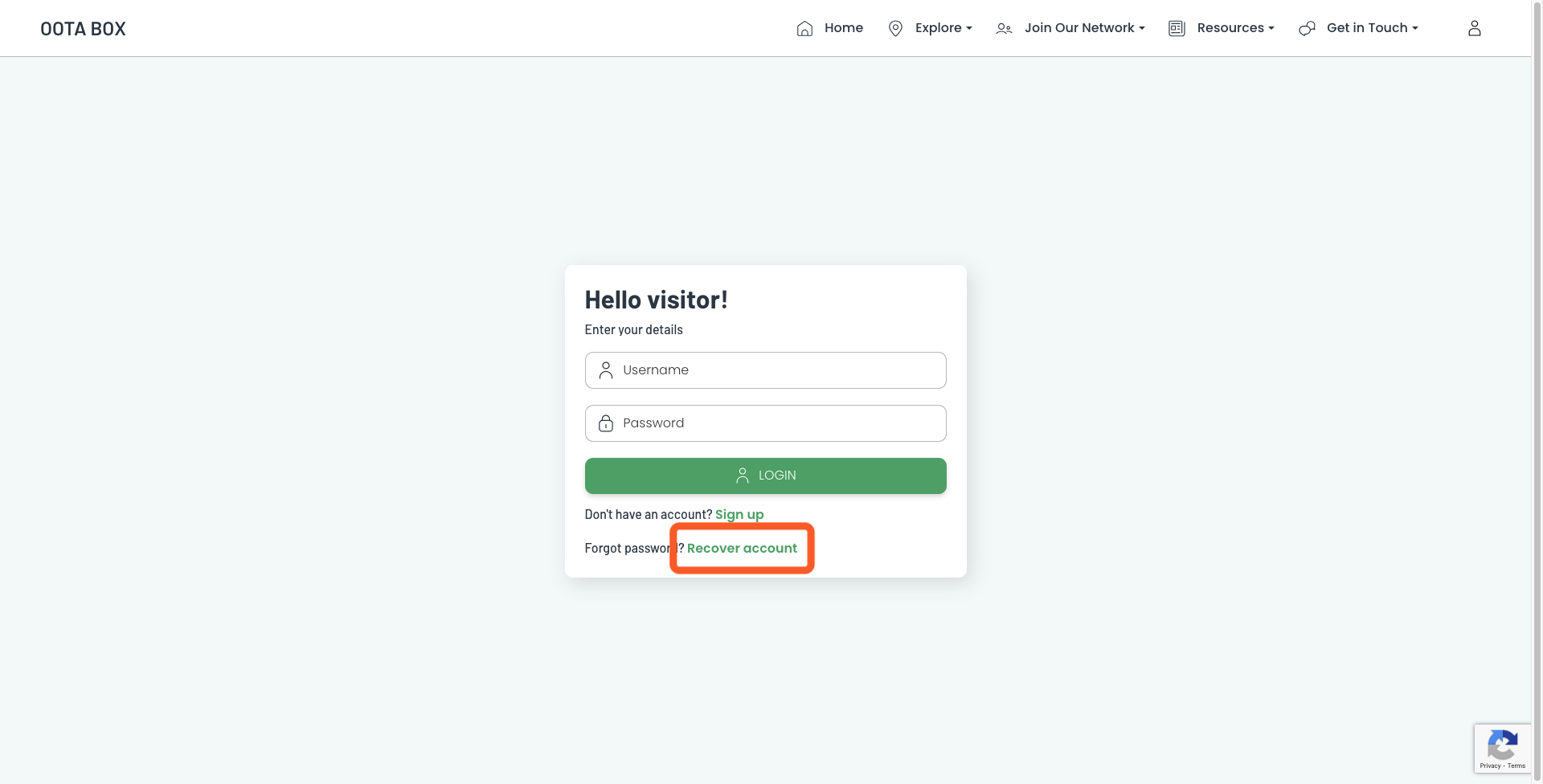
Type in your registered email address and click on the Reset Password button. This email address will receive a confirmation code.
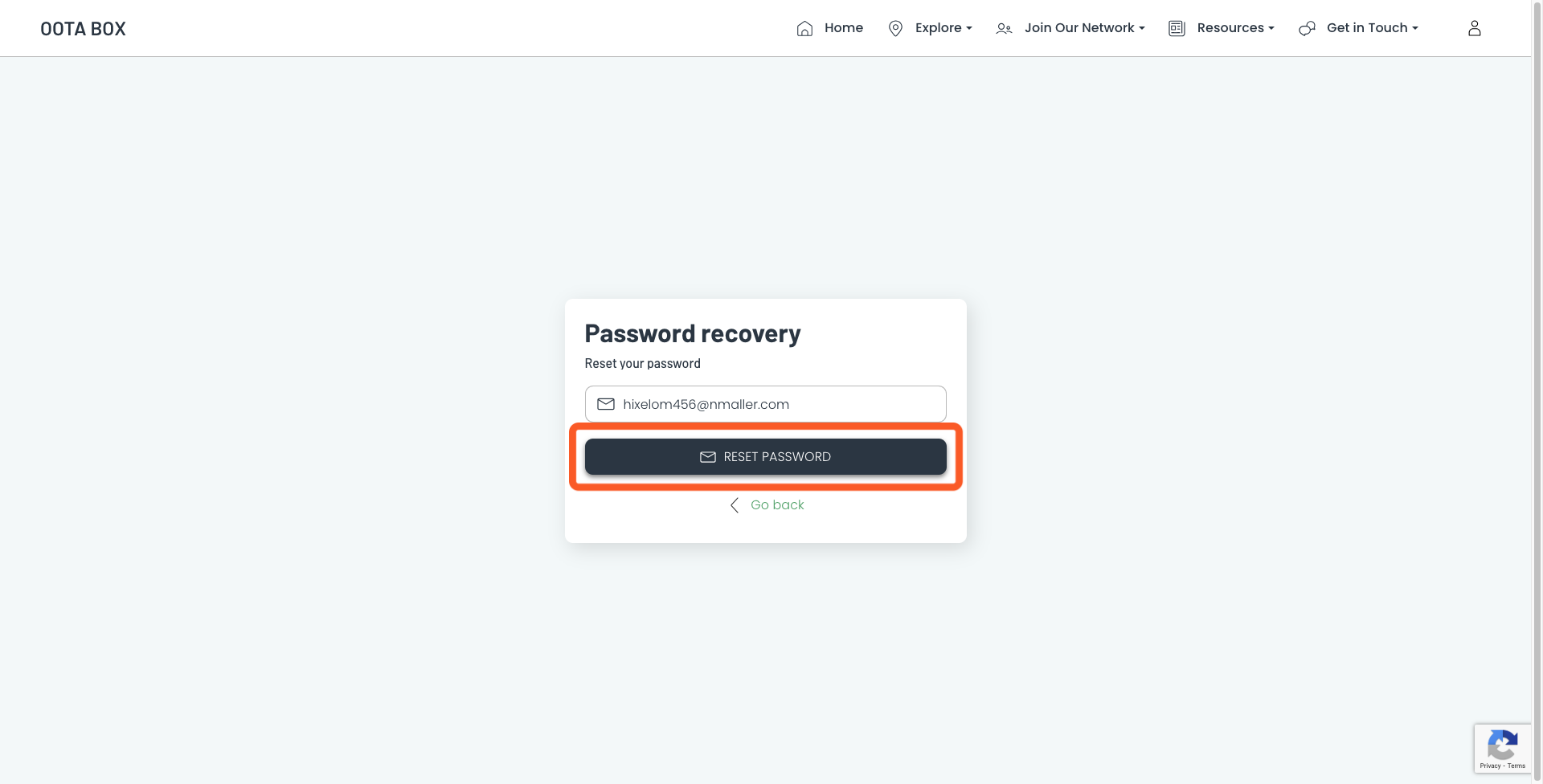
Copy and paste or type in the confirmation code you received in your email and click the Submit button.
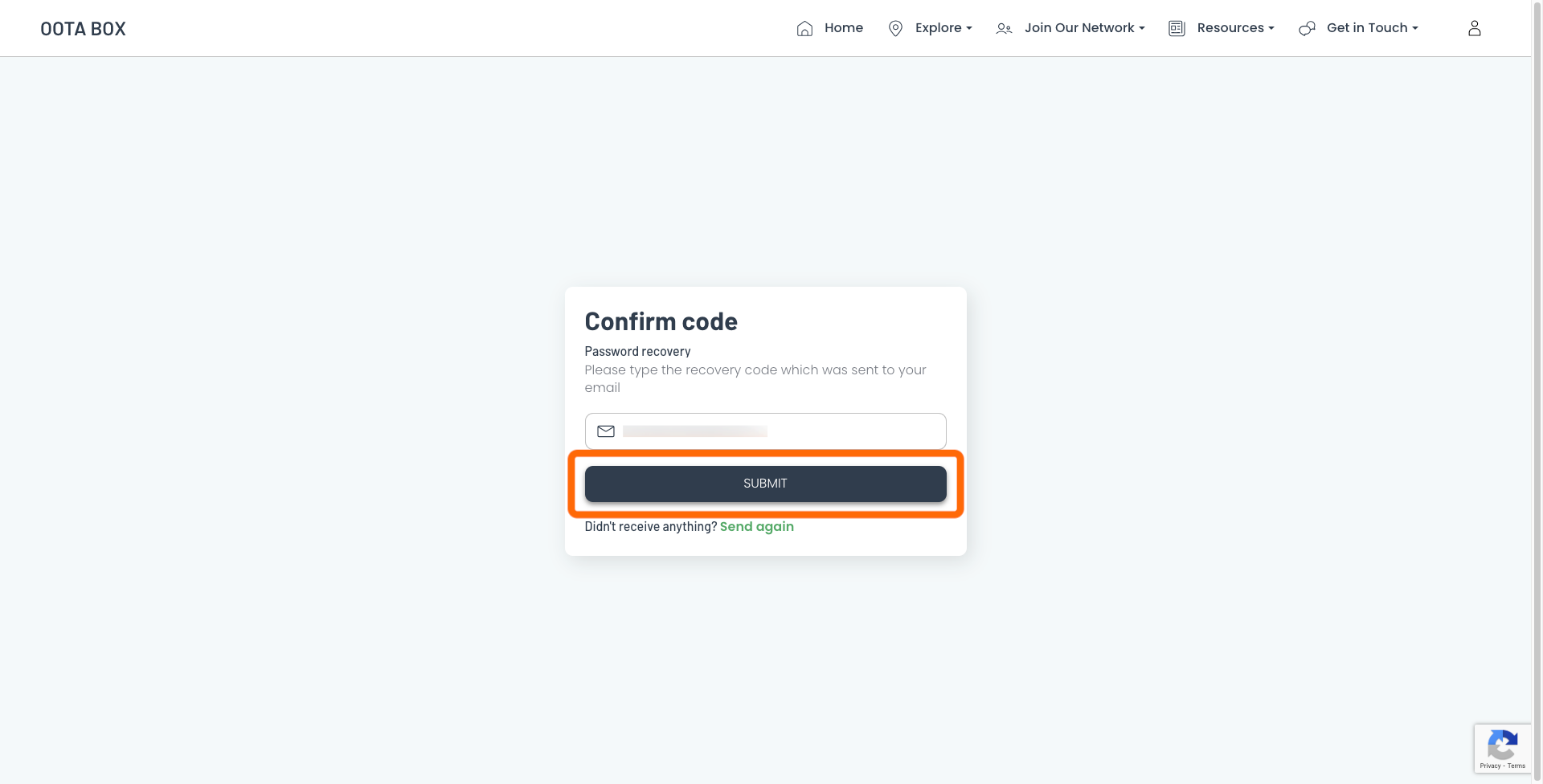
Type in a strong password in both fields. Your password should be at least 8 characters long and should contain a number and a special character.

Click on the Save Changes button to save your newly entered password.

That’s it. Your password is now reset. You can now use your registered email address and new password to log in by clicking the Login button.

On successful login, you will be able to see your username appear on the top right corner of the screen next to the profile icon. At any point during the password recovery process, if you need assistance, write to us on support@ootabox.com

